Ultimate Guide to Gear Motor Control with Arduino

Written By - Sakshi Singh
Usually, a motor driver module like an H-bridge or a motor shield is used to interface a one-gear motor with Arduino. After connecting the driver module to the Arduino, connect the motor to it. Ascertain the motor's power needs first, then select a driver that is suitable for the voltage and current of the motor. To control the speed and direction of the motor, transmit signals to the motor driver via Arduino.
To initialize the motor pins, configure the direction, and change the speed using PWM (Pulse Width Modulation), you will need to write code in the Arduino IDE. With PWM, you may adjust the voltage applied to the motor to regulate its speed. Make that the motor and Arduino are receiving the right amount of electricity. Carefully check your configuration.
Overview of Gear Motor and Arduino
A gear motor is a small mechanical device that combines an electric motor and a gear system. Its purpose is to produce torque output that may be used in a variety of ways. The gear system boosts torque and modifies rotational speed, while the electric motor transforms electrical energy into mechanical energy. Spur, helical, worm, and planetary gears are among the several types of gear motors available; each is appropriate for a certain torque and speed requirement. They are widely used in robotics, automotive and industrial machines, and home appliances where accurate torque and speed control is crucial. They are an essential component of many mechanical systems due to their small size, great efficiency, and versatility, which allows them to operate better and more smoothly on a variety of jobs.A well-liked microcontroller board for professionals, educators, and enthusiasts alike is the Arduino Uno. With a 16 MHz clock, it has an ATmega328P microprocessor with 32 KB of flash memory for code storage and 2 KB of SRAM for variables. The Uno offers flexible connection for integrating with sensors, actuators, and other electrical components thanks to its 14 digital input/output pins, 6 analog inputs, and a range of communication interfaces like SPI, I2C, and UART. It's a great platform for novices studying electronics and programming because of its simplicity and ease of usage. The Arduino Integrated Development Environment (IDE), which provides a user-friendly interface for authoring, building, and uploading code, can be used to program the Uno.

Pin Diagram of Gear Motor
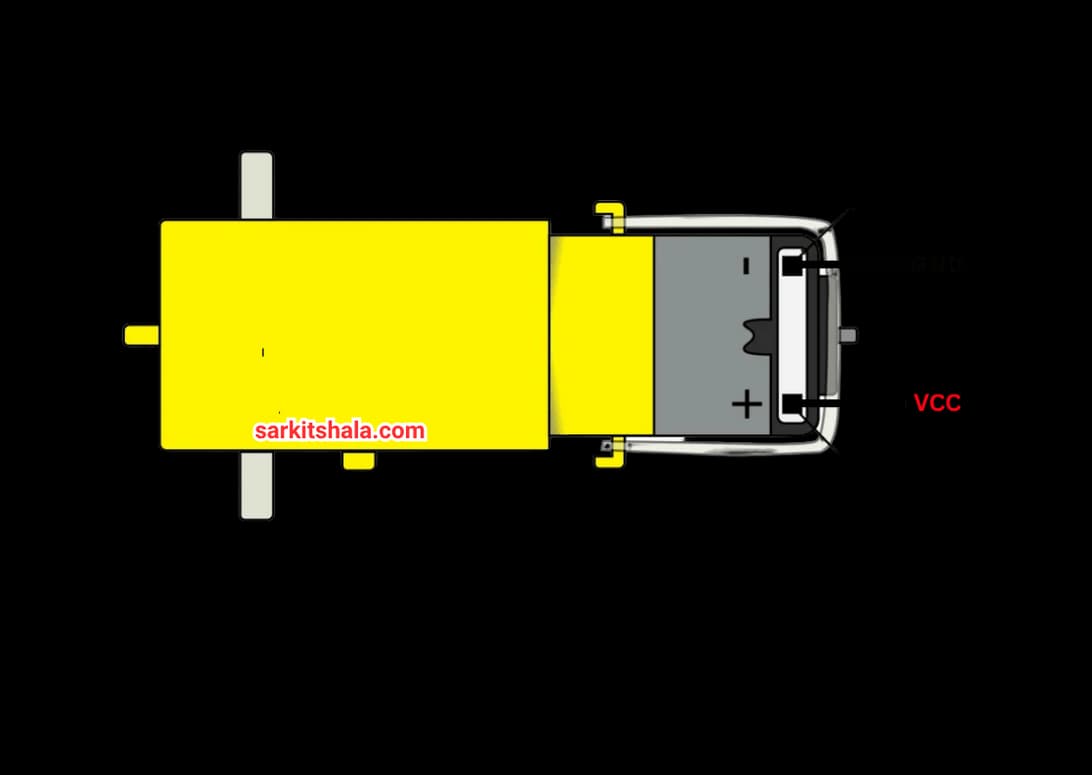
Circuit Diagram
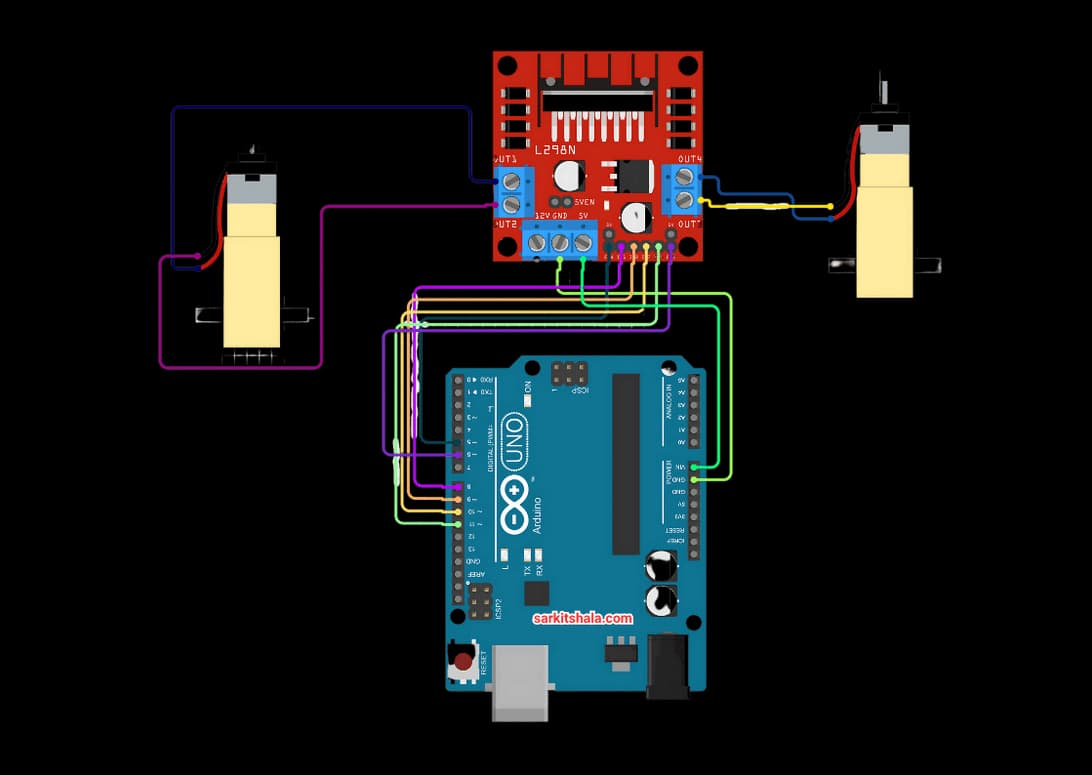
Steps
1. Connect the Gear motor with Breadboard.
2. Connect the jumper wires with Beard board terminals and with the Arduino.
3. Connect the positive terminal of your power source to the VCC or VS terminal of the motor driver.
4. Connect the negative terminal of your power source to the GND terminal of the motor driver.
5. Install and write a below code in Arduino IDE.
6. Compile and upload the code in Arduino.
Code
1
2
3const int dirPin1 = 13;
4void setup()
5{
6 pinMode(dirPin1, OUTPUT);
7}
8void loop()
9{
10 digitalWrite(dirPin1, HIGH);
11 digitalWrite(dirPin1, LOW);
12}
13
14